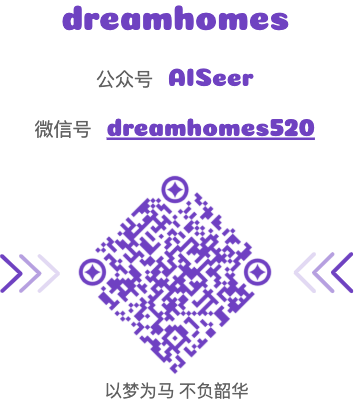Python 命令行参数解析模块 Fire 用法说明
背景
之前在文章 Python 命令行参数解析方法总结 中总结了 argparser、click 和 typer CLIs 工具的优劣,通常情况下使用 typer。这篇文章中学习下 Google 出品的 Python Fire 命令行解析工具,发现其更加高效而且简单!
Fire
先从官方说明中了解其主要功能和优势:https://github.com/google/python-fire
Python Fire is a library for automatically generating command line interfaces (CLIs) from absolutely any Python object.
- Python Fire is a simple way to create a CLI in Python.
- Python Fire is a helpful tool for developing and debugging Python code.
- Python Fire helps with exploring existing code or turning other people’s code into a CLI.
- Python Fire makes transitioning between Bash and Python easier.
- Python Fire makes using a Python REPL easier by setting up the REPL with the modules and variables you’ll need already imported and created.
执行以下命令进行安装:
1 | pip install fire |
基础用法
fire.Fire()这种用法会在命令行暴露所有函数接口;
1
2
3
4
5
6
7import fire
def hello(name):
return 'Hello {name}!'.format(name=name)
if __name__ == '__main__':
fire.Fire()在命令行执行即可输出:
1
2$ python example.py hello World
Hello World!fire.Fire(<fn>)这种用法可在 CLI 中暴露特定函数;
1
2
3
4
5
6
7import fire
def hello(name):
return 'Hello {name}!'.format(name=name)
if __name__ == '__main__':
fire.Fire(hello)命令行中执行
1
2$ python example.py World
Hello World!main function在 main 函数中使用;
1
2
3
4
5
6
7
8
9
10import fire
def hello(name):
return 'Hello {name}!'.format(name=name)
def main():
fire.Fire(hello)
if __name__ == '__main__':
main()python -m fire不改变任何代码仍可运行程序中的某个模块!
1
2$ python -m fire example.py hello --name=World
Hello World!这就太强了,可以在命令行测试程序中的任何一个模块;
进阶用法
暴露多个函数
fire.Fire()暴露所有函数;1
2
3
4
5
6
7
8
9
10import fire
def add(x, y):
return x + y
def multiply(x, y):
return x * y
if __name__ == '__main__':
fire.Fire()fire.Fire(<dict>)指定暴露函数名称;1
2
3
4
5
6
7
8
9
10
11
12
13import fire
def add(x, y):
return x + y
def multiply(x, y):
return x * y
if __name__ == '__main__':
fire.Fire({
'add': add,
'multiply': multiply,
})fire.Fire(<object>)暴露对象内函数;1
2
3
4
5
6
7
8
9
10
11
12
13import fire
class Calculator(object):
def add(self, x, y):
return x + y
def multiply(self, x, y):
return x * y
if __name__ == '__main__':
calculator = Calculator()
fire.Fire(calculator)fire.Fire(<class>)暴露类 + 初始化;1
2
3
4
5
6
7
8
9
10
11
12import fire
class Calculator(object):
def add(self, x, y):
return x + y
def multiply(self, x, y):
return x * y
if __name__ == '__main__':
fire.Fire(Calculator)1
2
3
4$ python example.py add 10 20
30
$ python example.py multiply 10 20
200传递参数来构造类
1
2
3
4
5
6
7
8
9
10
11
12
13
14
15import fire
class BrokenCalculator(object):
def __init__(self, offset=1):
self._offset = offset
def add(self, x, y):
return x + y + self._offset
def multiply(self, x, y):
return x * y + self._offset
if __name__ == '__main__':
fire.Fire(BrokenCalculator)在命令行初始化类参数:
1
2
3
4$ python example.py add 10 20 --offset=0
30
$ python example.py multiply 10 20 --offset=0
200
参数解析
1
2import fire
fire.Fire(lambda obj: type(obj).__name__)命令行输入参数:
1
2
3
4
5
6
7
8
9
10
11
12
13
14$ python example.py 10
int
$ python example.py 10.0
float
$ python example.py hello
str
$ python example.py '(1,2)'
tuple
$ python example.py [1,2]
list
$ python example.py True
bool
$ python example.py {name:David}
dict📢 注意字符串类型需要加上
''或者"",否则输入类型将解析错误;
本博客所有文章除特别声明外,均采用 CC BY-NC-SA 4.0 许可协议。转载请注明来自 梦家博客!
评论
TwikooValine