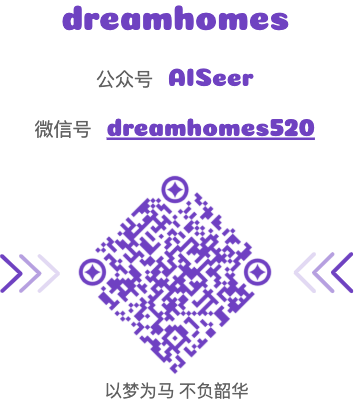ElasticSearch 和 Kibana 基础操作命令
安装
基于 MacOS 安装
1 | brew install elasticsearch // port 9200 |
ES 命令行操作
查询索引:curl http://10.0.80.167:9200/_cat/indices
查询所有模板名称:curl -XGET http://10.0.80.167:9200/_cat/templates/
查询模板内容:curl -XGET http://10.0.80.167:9200/_template/dreamhomes
查询数据:curl -XGET http://10.0.80.167:9200/ccb-trans-2021-03-08/_search\?pretty
删除索引:curl -XDELETE http://10.0.80.167:9200/index1,index2
命令行聚合:
1 | curl -XPOST http://10.0.80.167:9200/index/_search\?pretty -H'Content-Type: application/json' -d' |
设置索引字段格式模板
1 | // ES 6.8.9 设置索引模板 |
📢 注意:ES 聚合字段默认返回数量为 10,如果查询超过 10 个聚合字段时需要指定数量大小,给出示例如下
1 | GET https://10.0.90.74:9200/index/_search |
Python API
创建连接
1
2
3
4
5
6ip_address = "http://10.0.80.167:10018/"
es = Elasticsearch(hosts=ip_address) # http_auth=('user','pws')
# 查看所有索引名
es.indices.get_alias()查询
1
2
3
4
5
6
7
8
9
10
11
12
13
14
15
16// 选择关键属性
csv_header = [ "timestamp", "transstatus", "traceNo", "return_type", "hostip", "returncode", "transcode"]
body = {
"query":{
"match_all":{}
},
"_source": {
"includes": csv_header,
"excludes": []
}
}
es_index = "ecbp-2020-03-31"
es_type = "_doc"
query = es.search(index=es_index, doc_type=es_type, body=body)
Kibana 基本操作
修改配置连接远程es :config/kibana.yml
1 | elasticsearch.hosts: "http://10.0.80.167:9200" #远程es地址 |
本博客所有文章除特别声明外,均采用 CC BY-NC-SA 4.0 许可协议。转载请注明来自 梦家博客!
评论
TwikooValine