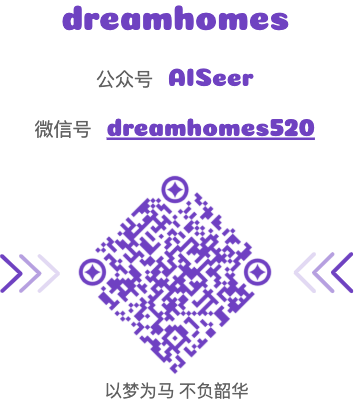Zsh 安装与个性化配置
解决 zsh-autosuggestions 命令行字体不显示灰色而是白色的问题;
在 ~/.zshrc 中加入配置:
1 | $ echo "export TERM=xterm-256color" >> ~/.zshrc |
达到的效果如下:

zsh配置
- 安装
1 | sudo apt update |
查看版本
1
zsh --version
设置为默认shell
查找zsh的安装路径:
1
whereis zsh

设为默认shell:
1
sudo usermod -s /usr/bin/zsh $(whoami)
重启:
1
reboot
重新登录时zsh已启用;
个人终端除了少了用户名root其它没有任何变化。

Oh-my-zsh配置
安装
1
sh -c "$(wget https://raw.githubusercontent.com/robbyrussell/oh-my-zsh/master/tools/install.sh -O -)"
问题1:
Failed to connect to raw.github.com port 443: Connection refused,如果遇到不能访问的问题则查看:https://raw.github.com/ohmyzsh/ohmyzsh/master/tools/install.sh,将内容保存在install.sh脚本中进行安装。问题2:脚本安装时报错:
34: set: Illegal option -,这是回车换行符引起的执行以下命令:1
sed -i 's/\r$//' install.sh
待脚本安装成功!此时终端发生变化!

配置
更改主题:修改问题
~/.zshrc,例如选用主题agnoster:1
ZSH_THEME="agnoster" #重开终端使配置生效
【可选】可以安装Powerline字体支持:
1
2git clone https://github.com/powerline/fonts.git
sudo ./install.sh安装命令提示插件
zsh-autosuggestions:1
git clone https://github.com/zsh-users/zsh-autosuggestions ${ZSH_CUSTOM:-~/.oh-my-zsh/custom}/plugins/zsh-autosuggestions
修改
.zshrc文件,修改完记得source .zshrc,使配置生效:1
2
3
4plugins=(
git
zsh-autosuggestions
)
最终效果如下:

联系作者

本博客所有文章除特别声明外,均采用 CC BY-NC-SA 4.0 许可协议。转载请注明来自 梦家博客!
评论
TwikooValine